Zetacoin is a digital currency that is similar to Bitcoin but with faster conformation times and quicker difficulty adjustments. Installing Zetacoin on FreeBSD is very easy.
Requirements
- FreeBSD 9.1 or later
- About 500 MB free space
- 2 GB RAM to build, 128 MB RAM to run
Zetacoin is part of the official FreeBSD ports system. Simply switch to it's port directory to begin:
cd /usr/ports/net-p2p/zetacoinThis HelpFile will only build the headless version of the Zetacoin server. If you want to build the Qt GUI version, you will need to enable that from the configuration screen. Run "make config" and deselect all the options:
make config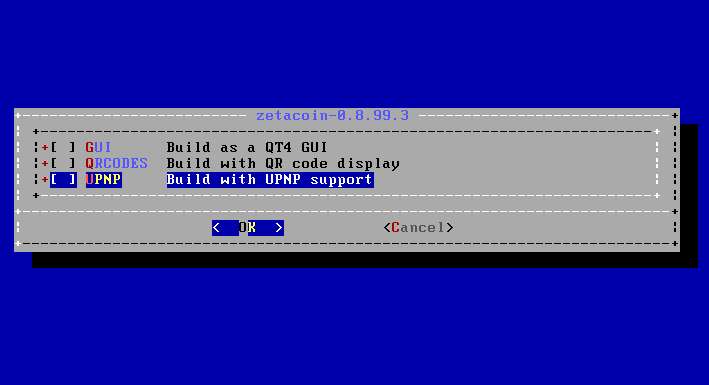
Next build and install the port:
make installAccept all default options for any dependent ports when asked. In about 30 minutes (depending on your computer's speed) the port will be installed.
Configure the Service
Before you can run the Zetacoin daemon you'll need to create an admin user, un-comment and set the password in the configuration file /usr/local/etc/zetacoin.conf.
rpcuser=myname
rpcpassword=12345678909876754abcsFinally enable the service in your /etc/rc.conf file:
echo "zetacoin_enable="YES"" >> /etc/rc.confYou can start the Zetacoin service using:
service zetacoin startStop with:
service zetacoin stopAdditional Options
You can specify additional options such as the data directory path (default is /var/db/zetacoin) by setting some variables in your /etc/rc.conf file:
zetacoin_config="/etc/zetacoin_configuration.conf"
zetacoin_datadir="/usr/local/zetacoin/data"The data directory will be created automatically if it does not exist.
Future versions of the port will allow you to specify a user to run it as. For now, if you want to run Zetacoin as an alternate user you can follow this tip that was submitted to me for Bitcoin. Just adjust the names and paths as needed:
Edit the rc-script and change the line that starts the daemon to look like this:
su bitcoin -c "/usr/local/bin/bitcoind -conf=/usr/local/etc/bitcoin.conf -datadir=/var/db/bitcoin/ -noupnp -daemon"This assumes there is a user bitcoin, so make sure of that. This also needs the user bitcoin to have shell-access. So, make sure you set a ridiculous password (you won't ever need it anyway) and make sure you deny the user bitcoin any ssh-access. To do that, edit /etc/ssh/sshd_config and add the line
DenyUsers bitcoin If you found this useful and would like to show thanks, I like Zetacoins: ZK6kdE5H5q7H6QRNRAuqLF6RrVD4cFbiNX


.png)